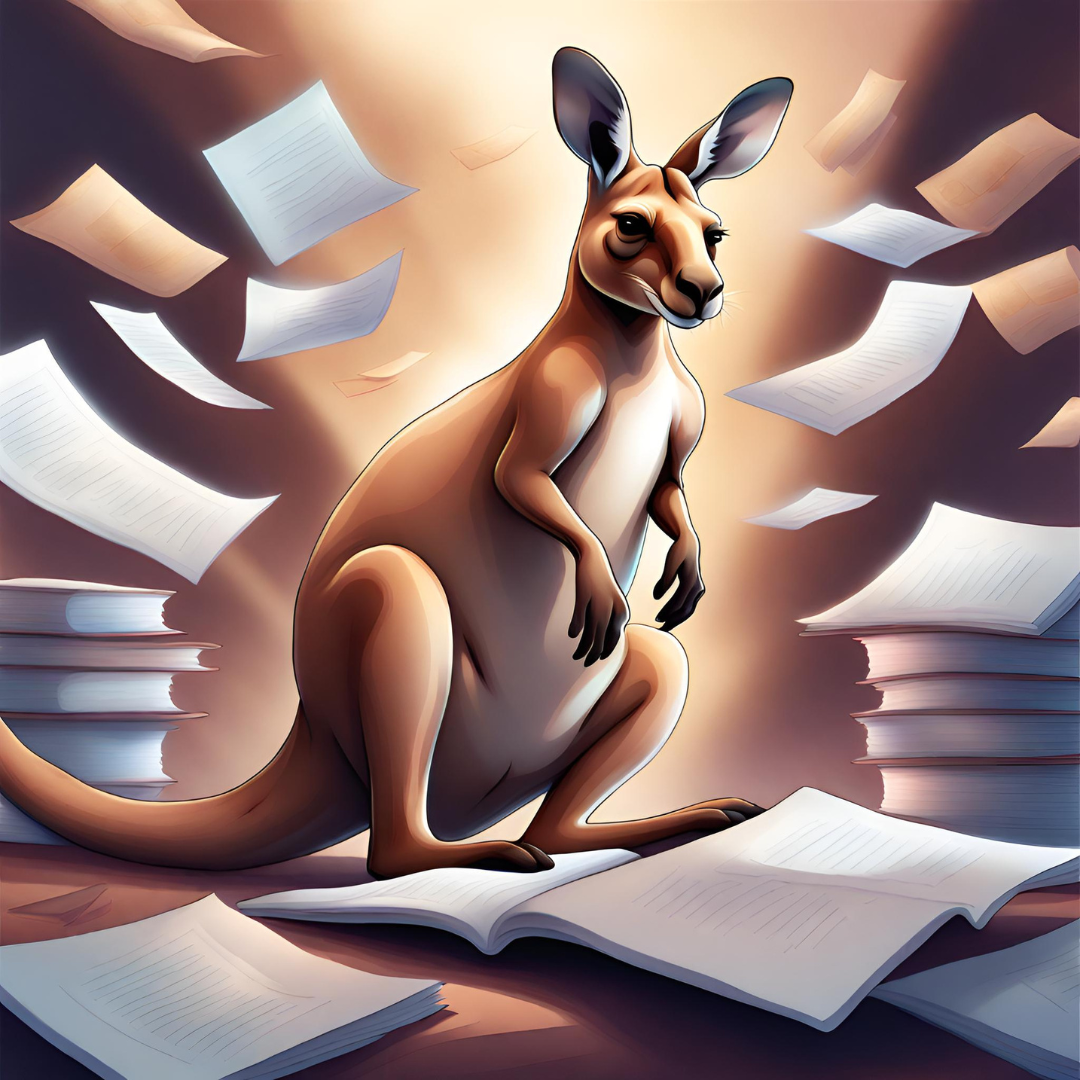FormKiQ has had its document console from the beginning, even when we considered ourselves an entirely headless document management system. We’d always felt it was important to have a console for a few reasons:
-
Document discovery and search is sometimes easier with a visual tool
-
The open source code for our console and SDKs serve as examples for how to integrate with FormKiQ
-
The API Explorer provides an easy tool for checking API calls within the console, vs. Postman or Open API
But as FormKiQ adds more enterprise-level functionality such as our Open Policy Agent integration and our workflow designer to create complex business process workflows, the console is also becoming an important tool for administration of document and information management.
With our upcoming version 1.14.0, now in beta, FormKiQ will provide the robust level of administration tooling needed to manage information for the enterprise.
In this post, I'd like to cover some of the enhancements that are coming with this release.
Policy Management with the FormKiQ Console
Open Policy Agent (OPA) is an open-source, general-purpose policy engine that enables unified, context-aware policy enforcement. By enabling OPA within FormKiQ with version 1.14.0, it’s possible to create and modify your authorization policies using both the FormKiQ Console and the FormKiQ API. As OPA is built with flexibility and customization in mind, just like FormKiQ itself, there are a large number of policy options (role-based, attribute-based, user- and document-specific rules) that can be combined to create the exact level of access needed for each user.
With the console, it’s easier to view all existing policies, allowing an organization to conduct reviews and audits of access proactively, and modifying the policies themselves is made simpler through validation of the policy within the editor.
Workflow, Queue, and Ruleset Management with the FormKiQ Console
With our upcoming version 1.14.0, FormKiQ's console features a visual workflow designer, an easy way to create workflows that can be assigned to documents, as well as to cases and tasks as part of the FormKiQ Case Management module.
Using intelligent document processing, rulesets, and our conditional workflow actions, an organization can chain actions and workflows together to create automatic processing of all incoming documents.
A document received by email can be split into one or more documents, or assigned to a new or existing case, or can be sent for manual review, with all of this customization based on rulesets that can be created and managed within the FormKiQ Document Console or through the FormKiQ API.
Steps that can be added to a workflow include any document action, including OCR, Anti-Malware scanning, and Manual
Review/Approvals. It’s also possible to create a custom action, or fire off a webhook for processing by an external
system.
All of these steps can be added to a workflow and positioned within the process by dragging and dropping each step as
its own workflow node, with connectors for success, failure, and conditional results to provide multiple paths based
on the result of previous actions.
For instance, a document can be validated against a ruleset and the result can be used both to categorize that
document with customizable metadata and to trigger a subsequent workflow meant for that specific type of document.
Being able to visualize a workflow and subsequent workflows it may trigger is a key tool for mapping out the
automation required. While all of the information is available through the API, the console allows this visualization,
including the workflows themselves, the queues created for manual review or approval, and the rulesets that enable
documents to be sorted, routed, and categorized.
Case Management with the FormKiQ Console
In addition to workflows themselves, tasks that require human intervention are also managed through either the console or the API. For many organizations, the processing of documents is handled as part of a case management system, and version 1.14.0 will enable this powerful system of managing cases, tasks, and NIGOs as part of the FormKiQ API and Console.
This includes creating and assigning cases and tasks, adding one or more documents to cases and tasks, and the specialized Not-in-Good-Order (NIGO) task, where documents that are missing, incomplete, or incorrect can be remedied using manual intervention by an assigned case handler.
In order to enable this functionality, the creation of cases, tasks, teams, and assignments is available through both the API and the console, with the console being a visual way of viewing and managing those cases and tasks.
Viewing and Managing Deep Links
From its inception, we’ve known that FormKiQ would eventually grow to provide management of documents beyond its own storage. It’s not always required to migrate all documents to a common location, especially if you are able to provide access to the metadata required to discover and access those documents.
FormKiQ’s flexible metadata management and enhanced search capabilities work to enable the inclusion of documents across an entire organization in FormKiQ’s reach. It integrates with systems like SharePoint, Google Drive, and Confluence, as well as specialized platforms such as Autodesk Cloud for engineering and manufacturing designs, Cerner Health for electronic health records, and iManage Cloud for legal documents. This integration allows documents to be included in FormKiQ's search and document browsing hierarchy, and incorporated into workflows, all without needing to relocate the documents from their original locations.
FormKiQ’s console provides easy access to these deep-linked documents, as well as a place to manage their metadata.
Conclusion
FormKiQ's console is evolving into a comprehensive administrative tool, enhanced with the visual workflow designer, Open Policy Agent (OPA) editor, and advanced case management features.
While in the past, many of our customers used the console as an example and a handy tool for development, we are now seeing a shift where the FormKiQ Console is becoming an important component for overall enterprise content management, working alongside the FormKiQ API.
Discover the innovative possibilities with our FormKiQ v1.14.0 Beta. To learn more about FormKiQ or to participate in the beta, please
contact us or schedule a consultation call.
 FormKiQ vs. Off-the-Shelf Software and Less Flexible SaaS When is FormKiQ a better choice than Off-the-Shelf Software and Less Flexible SaaS?
FormKiQ vs. Off-the-Shelf Software and Less Flexible SaaS When is FormKiQ a better choice than Off-the-Shelf Software and Less Flexible SaaS? FormKiQ vs. Building It Yourself How does FormKiQ save time over custom in-house solutions?
FormKiQ vs. Building It Yourself How does FormKiQ save time over custom in-house solutions? Use Cases FormKiQ works for small and large workflows, across all verticals and industries.
Use Cases FormKiQ works for small and large workflows, across all verticals and industries. FormKiQ For Teams Find out how FormKiQ can work for your team
FormKiQ For Teams Find out how FormKiQ can work for your team FormKiQ For Industries Discover the advantages FormKiQ can bring to your industry
FormKiQ For Industries Discover the advantages FormKiQ can bring to your industry Blockchain and Decentralized Storage Leverage web3 technologies including proof of work and distributed systems for document control and data privacy
Blockchain and Decentralized Storage Leverage web3 technologies including proof of work and distributed systems for document control and data privacy Content and Digital Asset Management Integrate with your preferred web content management system while leveraging FormKiQ for managing your digital assets
Content and Digital Asset Management Integrate with your preferred web content management system while leveraging FormKiQ for managing your digital assets Document Management Module Integrate all of the required functionality of a document management system into an existing software solution
Document Management Module Integrate all of the required functionality of a document management system into an existing software solution Integration with QMS or LIMS Add missing functionality for your Quality Management or Laboratory Information Management by integrating with FormKiQ
Integration with QMS or LIMS Add missing functionality for your Quality Management or Laboratory Information Management by integrating with FormKiQ Job Application Form Receive applications, including cover letter and resume attachments, and import into an existing HR Management System
Job Application Form Receive applications, including cover letter and resume attachments, and import into an existing HR Management System Legal Discovery Tool Find information quickly by combining full-text search with AI-powered document classification
Legal Discovery Tool Find information quickly by combining full-text search with AI-powered document classification The Paperless Office: Digital Document Processing Collect, process, and store paper and digital documents, allowing for archival, integration, and future recall
The Paperless Office: Digital Document Processing Collect, process, and store paper and digital documents, allowing for archival, integration, and future recall Product Leasing System Process client lease applications, including a credit check and approval workflow
Product Leasing System Process client lease applications, including a credit check and approval workflow Company-Wide Break down the silos in your organization with a centralized control center for documents, ready for integration with any and all systems
Company-Wide Break down the silos in your organization with a centralized control center for documents, ready for integration with any and all systems Engineering and Product Reduce development time and agony with battle-tested components for your applications
Engineering and Product Reduce development time and agony with battle-tested components for your applications Finance and Accounting Process paper and electronic invoices and receipts, ready for integration with your important systems
Finance and Accounting Process paper and electronic invoices and receipts, ready for integration with your important systems HR and Recruiting Build and support your people across the organization by integrating with your essential tools
HR and Recruiting Build and support your people across the organization by integrating with your essential tools IT and InfoSec Provision a secure document store with the encryption and controls needed for compliance and protection
IT and InfoSec Provision a secure document store with the encryption and controls needed for compliance and protection Legal Manage and safeguard contracts and other essential documents across systems
Legal Manage and safeguard contracts and other essential documents across systems Marketing Add better discovery and reliability to digital assets and other essential content, while enabling integration with a web content management system
Marketing Add better discovery and reliability to digital assets and other essential content, while enabling integration with a web content management system Sales Keep track of sales assets and contracts inside and outside of your CRM and other tools
Sales Keep track of sales assets and contracts inside and outside of your CRM and other tools Accounting, Financial Services, and FinTech Standardize financial documents, metadata, and workflows across systems, teams, auditors, and clients
Accounting, Financial Services, and FinTech Standardize financial documents, metadata, and workflows across systems, teams, auditors, and clients Education, Training, and EdTech Integrate Learning Management Systems with other essential applications and tools
Education, Training, and EdTech Integrate Learning Management Systems with other essential applications and tools Healthcare, Life Sciences, and MedTech Combine secure and compliant records management with laboratory information management systems
Healthcare, Life Sciences, and MedTech Combine secure and compliant records management with laboratory information management systems Law Practices and Legal Services Ensure efficient legal discovery and case management
Law Practices and Legal Services Ensure efficient legal discovery and case management Logistics and Transportation Provide a robust and customized solution for fleet management or other logistics needs
Logistics and Transportation Provide a robust and customized solution for fleet management or other logistics needs Manufacturing, Production, and Utilities Control and distribute essential documents and standard operating procedures within and between facilities, partners, and clients
Manufacturing, Production, and Utilities Control and distribute essential documents and standard operating procedures within and between facilities, partners, and clients Online Entertainment, Gaming, and Gambling Provide the required compliance documents to partners, customers, and government agencies
Online Entertainment, Gaming, and Gambling Provide the required compliance documents to partners, customers, and government agencies Professional and Technical Services Ensure that clients, inspectors, and subcontractors are aligned with consistent document control
Professional and Technical Services Ensure that clients, inspectors, and subcontractors are aligned with consistent document control Tech Startups Build robust document management functionality into your disruptive product
Tech Startups Build robust document management functionality into your disruptive product