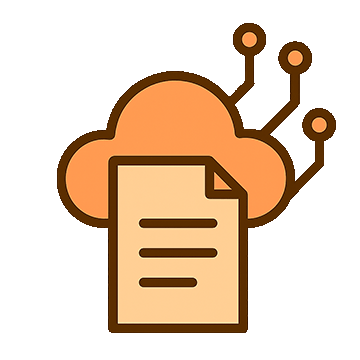Using our free and open source version of FormKiQ, you can run a job application system (and you can run likely all of it within the AWS Free Tier).
Note: while this example uses FormKiQ Core, an Enterprise version could include additional functionality, such as antivirus scans of incoming attachments and full-text search of candidate resumes.

Workflow Steps:
- The applicant submits the form through the website, including the required resume attachment and possibly an optional cover letter file. They may also be asked several application questions, such as work eligibility. Using the FormKiQ JavaScript Client SDK, this form can be submitted to your instance of FormKiQ Core.
- FormKiQ processes the document, creating a parent document with the application form info (in JSON format) and a child document for the attachment file(s). Depending on how you choose to format any application questions, they can be added as a separate document or as one or more document tags.
- FormKiQ's Document Event for a New Document is broadcasted automatically, using Amazon SNS. [ Learn more about FormKiQ Document Events ]
- A Lambda function listens for the "New Document" event and once it receiving a notification, it retrieves the parent document and its child documents -- the file attachments -- and imports it to the existing HR Management System (HRMS).
Note: with FormKiQ's OpenAPI integration, you can also add a step to rank or even auto-reject applications based on the same artificial intelligence that powers ChatGPT.