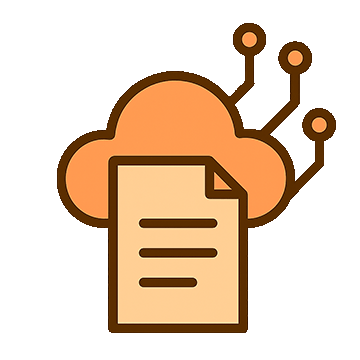This version is built using FormKiQ Enterprise, including a module to submit the application for a credit check

Workflow Steps:
- A sales team member collects product and customer info and inputs it into a lease form on the leasing system web client, attaches any required financial documents, and then submits the form for approval; the submission process includes two consecutive document actions: one for running a credit check, and one for sending an email to the finance team for application review once the credit check has been completed.
- FormKiQ processes the document, storing the application info in JSON format and requesting the Credit Check document action. [ Learn more about the FormKiQ Document Actions and Customizable Document Workflows Module | Learn more about FormKiQ Third-Party Integration Modules ]
- The Credit Check is submitted, and once the result has been received, FormKiQ runs the second document action, to notify the finance team that an application is ready for review.
- A member of the finance team reviews the result, which may involve a secondary manual approval step. The finance rep submits their final response in the leasing system web client.
- FormKiQ processes the response, updating the document metadata, and then requests an action to notify the sales rep via email.
- The email is created and sent to the sales rep, who is able to inform the customer of the result.